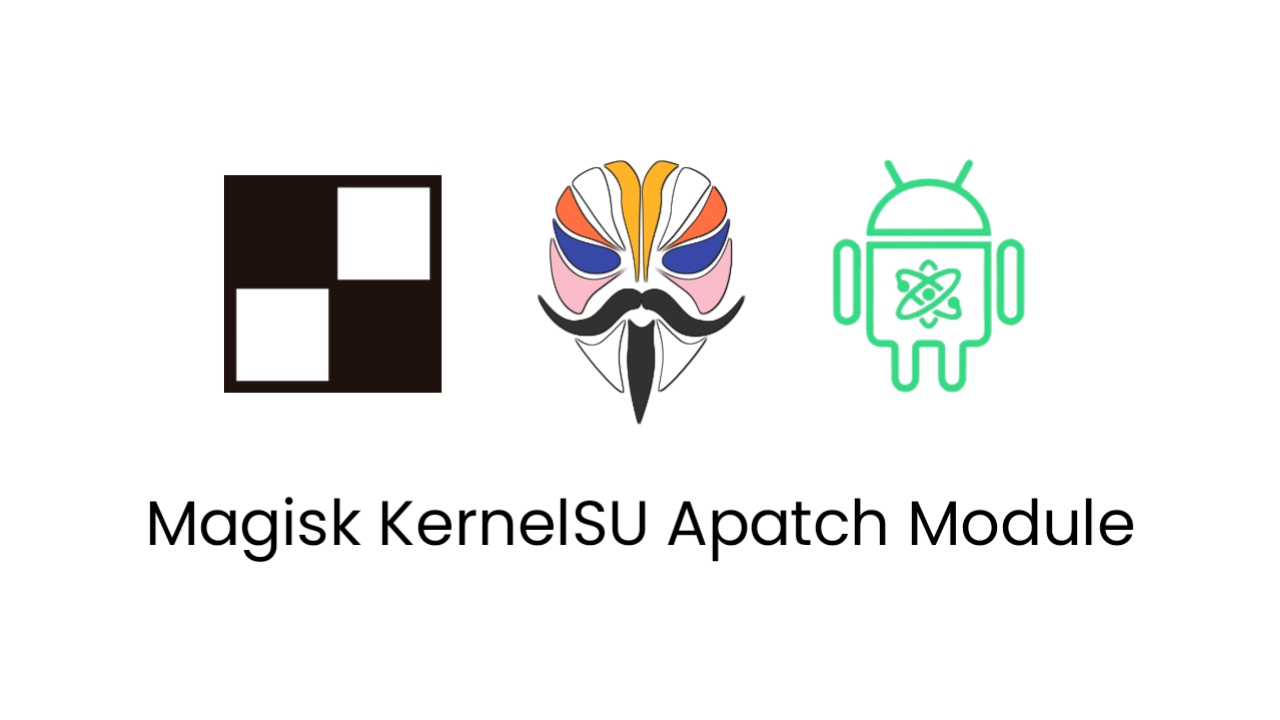Custom Certificate Authorities is a Magisk module which adds custom certificate authorities from a pre-defined path on the Android file system to the system trust store.
What sets it apart from similar modules like MagiskTrustUserCerts or MoveCert is that it doesn’t require you to install or continuously store the certificates in the user store.
Requirements
- Android 11 or newer
- Magisk v24.1 or newer
- A root file explorer (e.g., Amaze or Solid Explorer)
- A terminal emulator with Coreutils and OpenSSL (e.g., Cygwin or MSYS2 on Windows)
Installing the module
- Download the module from the GitHub releases page.
- Install the module with Magisk.
Preparing a folder for the certificates
- Using a root file explorer, create the folder
/data/misc/user/0/cacerts-customon your phone.
⚠ Please note that creating the folder cacerts-custom in /storage/0/emulated or /sdcard will not work.
Preparing the certificates
- Launch Cygwin or MSYS2 on Windows or open a terminal emulator on Linux/Android/macOS/BSD.
- Verify that the certificate file is PEM-encoded.
$ cat example.crt
-----BEGIN CERTIFICATE-----
MIIBzzCCAXWgAwIBAgIQXLyRodQLpSqV0DpAU0NoJDAKBggqhkjOPQQDAjBGMR0w
GwYDVQQKExRQcm9qZWN0IERhdGEgSG9hcmRlcjElMCMGA1UEAxMcUHJvamVjdCBE
YXRhIEhvYXJkZXIgUm9vdCBDQTAeFw0yMjAxMTUyMTQ2MDVaFw0zMjAxMTMyMTQ2
MDVaMEYxHTAbBgNVBAoTFFByb2plY3QgRGF0YSBIb2FyZGVyMSUwIwYDVQQDExxQ
cm9qZWN0IERhdGEgSG9hcmRlciBSb290IENBMFkwEwYHKoZIzj0CAQYIKoZIzj0D
AQcDQgAENNsPYGcVUZb+CQXnViuakArj9GaJIxJLlcreUhVafwbEjF0gLwTv2ejv
ad3i4I7YFD1mxkluApIY4m1Dxv8gfKNFMEMwDgYDVR0PAQH/BAQDAgEGMBIGA1Ud
EwEB/wQIMAYBAf8CAQEwHQYDVR0OBBYEFDLo84jisTNeQqnzvHiQEIq+WsHhMAoG
CCqGSM49BAMCA0gAMEUCIQC6RbYaWCeBjxYBx/F+ZtAsJwlqzwAzNkqu/A5oJhfF
sgIgK823XQmP2I0pBmhHXL/63sAqNgQBFv8M6+c8BaNwVSU=
-----END CERTIFICATE-----
- If the certificate file is DER-encoded, convert it to PEM before proceeding.
$ openssl x509 -inform DER -outform PEM -in example.crt -out example.crt
- Convert the certificate file to the correct format.
$ openssl x509 -noout -text -fingerprint -in example.crt >> example.crt
- Verify that the certificate file has the correct format.
$ cat example.crt
-----BEGIN CERTIFICATE-----
MIIBzzCCAXWgAwIBAgIQXLyRodQLpSqV0DpAU0NoJDAKBggqhkjOPQQDAjBGMR0w
GwYDVQQKExRQcm9qZWN0IERhdGEgSG9hcmRlcjElMCMGA1UEAxMcUHJvamVjdCBE
YXRhIEhvYXJkZXIgUm9vdCBDQTAeFw0yMjAxMTUyMTQ2MDVaFw0zMjAxMTMyMTQ2
MDVaMEYxHTAbBgNVBAoTFFByb2plY3QgRGF0YSBIb2FyZGVyMSUwIwYDVQQDExxQ
cm9qZWN0IERhdGEgSG9hcmRlciBSb290IENBMFkwEwYHKoZIzj0CAQYIKoZIzj0D
AQcDQgAENNsPYGcVUZb+CQXnViuakArj9GaJIxJLlcreUhVafwbEjF0gLwTv2ejv
ad3i4I7YFD1mxkluApIY4m1Dxv8gfKNFMEMwDgYDVR0PAQH/BAQDAgEGMBIGA1Ud
EwEB/wQIMAYBAf8CAQEwHQYDVR0OBBYEFDLo84jisTNeQqnzvHiQEIq+WsHhMAoG
CCqGSM49BAMCA0gAMEUCIQC6RbYaWCeBjxYBx/F+ZtAsJwlqzwAzNkqu/A5oJhfF
sgIgK823XQmP2I0pBmhHXL/63sAqNgQBFv8M6+c8BaNwVSU=
-----END CERTIFICATE-----
Certificate:
Data:
Version: 3 (0x2)
Serial Number:
5c:bc:91:a1:d4:0b:a5:2a:95:d0:3a:40:53:43:68:24
Signature Algorithm: ecdsa-with-SHA256
Issuer: O = Project Data Hoarder, CN = Project Data Hoarder Root CA
Validity
Not Before: Jan 15 21:46:05 2022 GMT
Not After : Jan 13 21:46:05 2032 GMT
Subject: O = Project Data Hoarder, CN = Project Data Hoarder Root CA
Subject Public Key Info:
Public Key Algorithm: id-ecPublicKey
Public-Key: (256 bit)
pub:
04:34:db:0f:60:67:15:51:96:fe:09:05:e7:56:2b:
9a:90:0a:e3:f4:66:89:23:12:4b:95:ca:de:52:15:
5a:7f:06:c4:8c:5d:20:2f:04:ef:d9:e8:ef:69:dd:
e2:e0:8e:d8:14:3d:66:c6:49:6e:02:92:18:e2:6d:
43:c6:ff:20:7c
ASN1 OID: prime256v1
NIST CURVE: P-256
X509v3 extensions:
X509v3 Key Usage: critical
Certificate Sign, CRL Sign
X509v3 Basic Constraints: critical
CA:TRUE, pathlen:1
X509v3 Subject Key Identifier:
32:E8:F3:88:E2:B1:33:5E:42:A9:F3:BC:78:90:10:8A:BE:5A:C1:E1
Signature Algorithm: ecdsa-with-SHA256
30:45:02:21:00:ba:45:b6:1a:58:27:81:8f:16:01:c7:f1:7e:
66:d0:2c:27:09:6a:cf:00:33:36:4a:ae:fc:0e:68:26:17:c5:
b2:02:20:2b:cd:b7:5d:09:8f:d8:8d:29:06:68:47:5c:bf:fa:
de:c0:2a:36:04:01:16:ff:0c:eb:e7:3c:05:a3:70:55:25
SHA1 Fingerprint=7E:5E:8A:73:0D:C9:86:A8:20:63:D1:38:53:38:B3:19:5C:C6:79:08
- Rename the certificate file to the correct format.
$ mv -v example.crt "$(openssl x509 -subject_hash_old -noout -in example.crt)".0
'example.crt' -> '829893ef.0'
Adding certificates
- Using a root file explorer, copy the
.0certificate file(s) to/data/misc/user/0/cacerts-custom. - Reboot.
Removing certificates
- Using a root file explorer, delete the
.0certificate file(s) from/data/misc/user/0/cacerts-custom. - Reboot.
Download Link
Module Info
Type : module
Date Release :
If the link is broken or there is something that needs to be updated in the post contact us.
Other modules
Zygisk - IFWEnhance
By : takeru-kageyuki
Selinux Permissiver
By : wahyu6070
Malwack
By : takeru-kageyuki
© 2025 androidroot.site