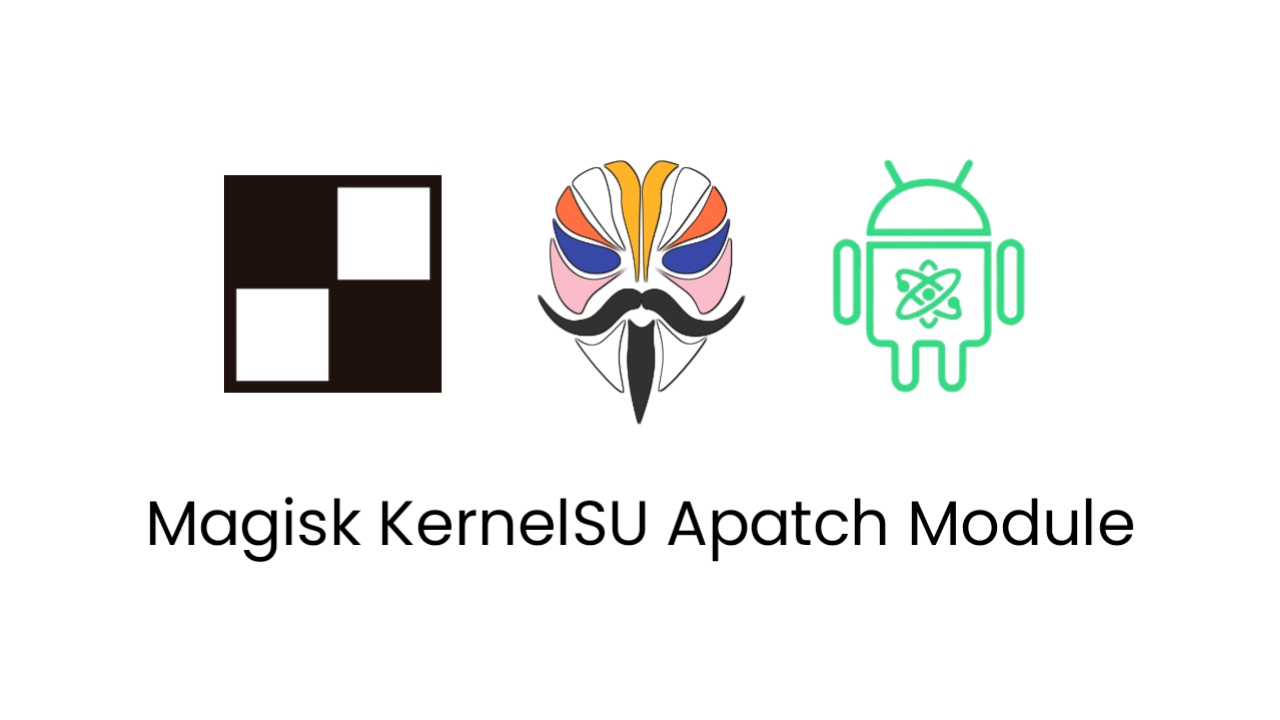Dialer Framework Magisk Module for using Google Dialer / Google Phone. This module should work on almost any version of Android.
This is not associated with Google Inc. in any way.
This Magisk module installs the Dialer Framework for Google Phone. It will NOT install the Google Dialer / Google Phone application, but you can then easily install it through the Play Store. If you’re already able to install the Google Phone app from the Play Store and are not getting an error message when opening the app, then you don’t need this module. Updates for Google Phone can also be installed through the Play Store when using this module.
After version 4, it also features the “PIXEL_EXPERIENCE” feature for the device, in order to remove the “This device is unsupported and calls may not work correctly” message.
Downloading
The downloads can be found at: https://github.com/Magisk-Modules-Repo/GoogleDialerFramework/releases
To download the latest release as an installable ZIP file, expand the “Assets” section and click GoogleDialerFramework-v**.zip to download the ZIP.
After you’ve downloaded the ZIP, you can install it using the Magisk app.
Please also see the Instructions below for how to install the module and setup Google Dialer.
Instructions
- Download the Dialer Framework Magisk Module using the instructions above
- Install the Dialer Framework Magisk Module using the Magisk app
- Clear Google Play Store Data (if Google Phone can’t be installed via the Play Store)
- (Possibly also clear Google Play Services Data)
- Restart Phone or Restart Play Store
- Install Google Phone from Play Store
- Set Google Phone as the Default Dialer
Installing Google Phone
After you’ve installed the Magisk module, you can easily install Google Phone from the Play Store:
https://play.google.com/store/apps/details?id=com.google.android.dialer
If the Play Store says that the app isn’t compatible with your device, then clean your Play Store data and restart your phone.
You can also install the Google Phone APK from APKMirror: https://www.apkmirror.com/apk/google-inc/google-phone/
Issues
- Some people reported that the voicemail tab isn’t showing for them: https://github.com/Magisk-Modules-Repo/GoogleDialerFramework/issues/11
- Some people reported that the module causes Bluetooth audio to fail: https://github.com/Magisk-Modules-Repo/GoogleDialerFramework/issues/6
Module Info
Other modules
xmlpak-RE – a road to vendor apps
Log Disabler Magisk and kernelsu modules
Selinux Permissiver
SUI
© 2025 androidroot.site