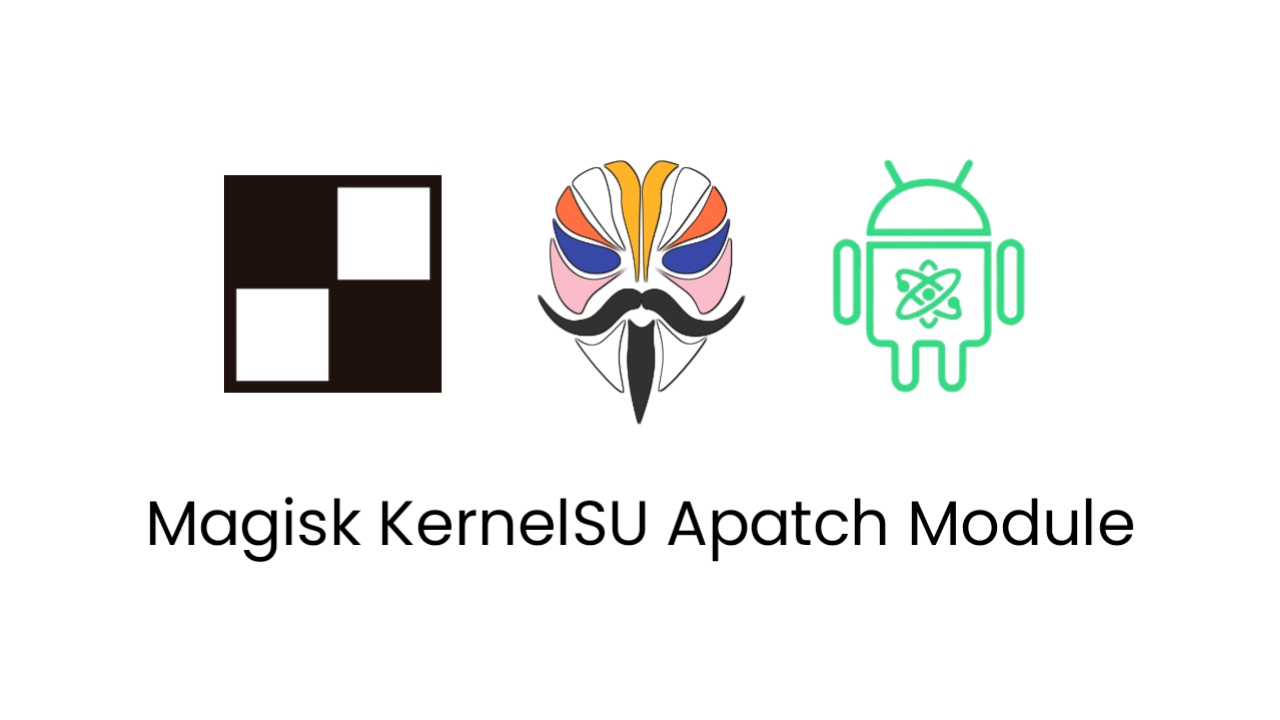Love the sleek gestures of AOSP (Android Open Source Project) but stuck with OxygenOS on your OnePlus device? This Magisk Module brings the minimalist AOSP gesture bar to your OxygenOS phone, offering a cleaner and more streamlined navigation experience.
What Does It Do
OxygenOS, while feature-rich, has a larger and more prominent gesture bar compared to stock Android. This module replaces it with the smaller, pill-shaped AOSP gesture bar, freeing up valuable screen space and offering a more subtle navigation experience.
Key Benefits
- Minimalist Aesthetics: Enjoy a cleaner look with a smaller, less intrusive gesture bar.
- Increased Screen Real Estate: Reclaim valuable screen space, especially noticeable on devices with smaller displays.
- AOSP-like Experience: Get closer to the stock Android navigation experience while keeping OxygenOS features.
- Easy Installation: Simple installation through Magisk Manager, no complex modifications required.
- Reversible: Easily uninstall the module if you prefer the original OxygenOS gesture bar.
Compatibility
This module is typically compatible with various OnePlus devices running OxygenOS 10 or later. However, compatibility may vary depending on the specific OxygenOS version and device model. Always check the module’s documentation or forum threads for compatibility information before installing.
How to Install
- Prerequisites:
- Rooted OnePlus device with Magisk installed.
- Download the “AOSP Gesture bar for OxygenOS” Magisk Module from a trusted source like XDA Developers or the Magisk Module Repo.
- Installation:
- Open Magisk Manager.
- Navigate to the “Modules” section.
- Tap the “+” button and select the downloaded module ZIP file.
- Magisk will install the module.
- Reboot:
- Reboot your device for the changes to take effect.
Important Notes
- Backup: Always back up your data before installing any Magisk Module or modifying your device.
- Updates: Check for module updates periodically as developers may release newer versions with improved compatibility and features.
- Troubleshooting: If you encounter any issues, refer to the module’s documentation or related forum threads for troubleshooting tips.
Conclusion
The AOSP Gesture Bar for OxygenOS Magisk Module offers a simple yet effective way to enhance your navigation experience. If you prefer a minimalist approach and want to reclaim some screen space, this module provides a seamless way to achieve that while retaining the core functionalities of OxygenOS.
Download Link
Module Info
Other modules
SUI
Audio Wizard DTSX Ultra Asus Zenfone 6 Magisk Module
© 2025 androidroot.site