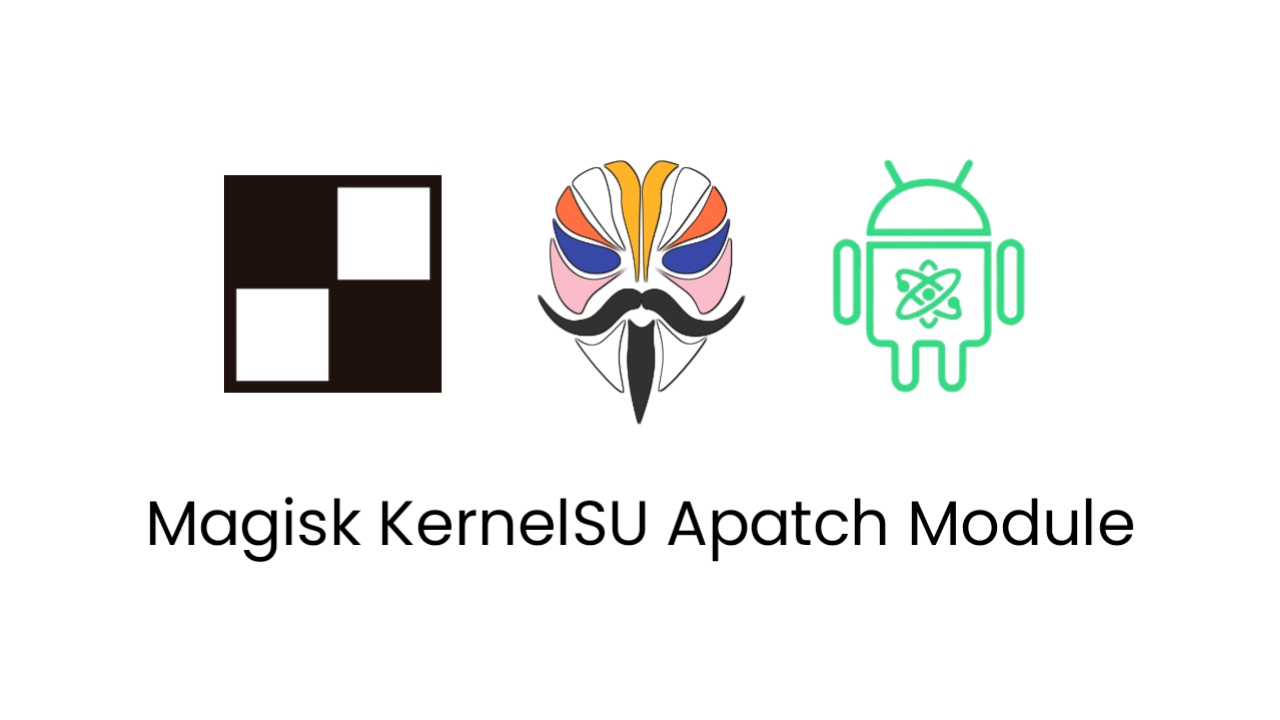Detaches installed apps from Play Store against its aggressive updating policy which ignores the auto-update option user sets.
How
Hooks libbinder with zygisk
Usage
- Enable zygisk in Magisk or ZygiskNext module if you are on KernelSU
- Flash zygisk-detach module
- Reboot
- Run the cli in termux:
su -c detach
or use zygisk-detach-app if you dont wanna use the terminal
or use the WebUI if you are on KernelSU - Select apps you wish to detach. Changes are applied immediately, no need to reboot.
Notes
zygisk-detach reads the generated detach.bin in the magisk module folder (/data/adb/modules/zygisk-detach/detach.bin) which means to make the usage portable, by putting your cli generated detach.bin inside the module zip, you can flash and detach apps without needing to run the cli again (for example between switching roms). You can get your generated detach.bin using the cli or from magisk module folder.
Or the same way you can put a detach.txt with the package names inside the module zip and it will be serialized into a detach.bin when flashing
Download Link
Module Info
Type : module
Date Release :
If the link is broken or there is something that needs to be updated in the post contact us.
Other modules
Giga Internet Magisk and kernelsu modules
By : Oleg_Skalskiy
Audio Wizard DTSX Ultra Asus Zenfone 6 Magisk Module
By : ryukinotes
© 2025 androidroot.site