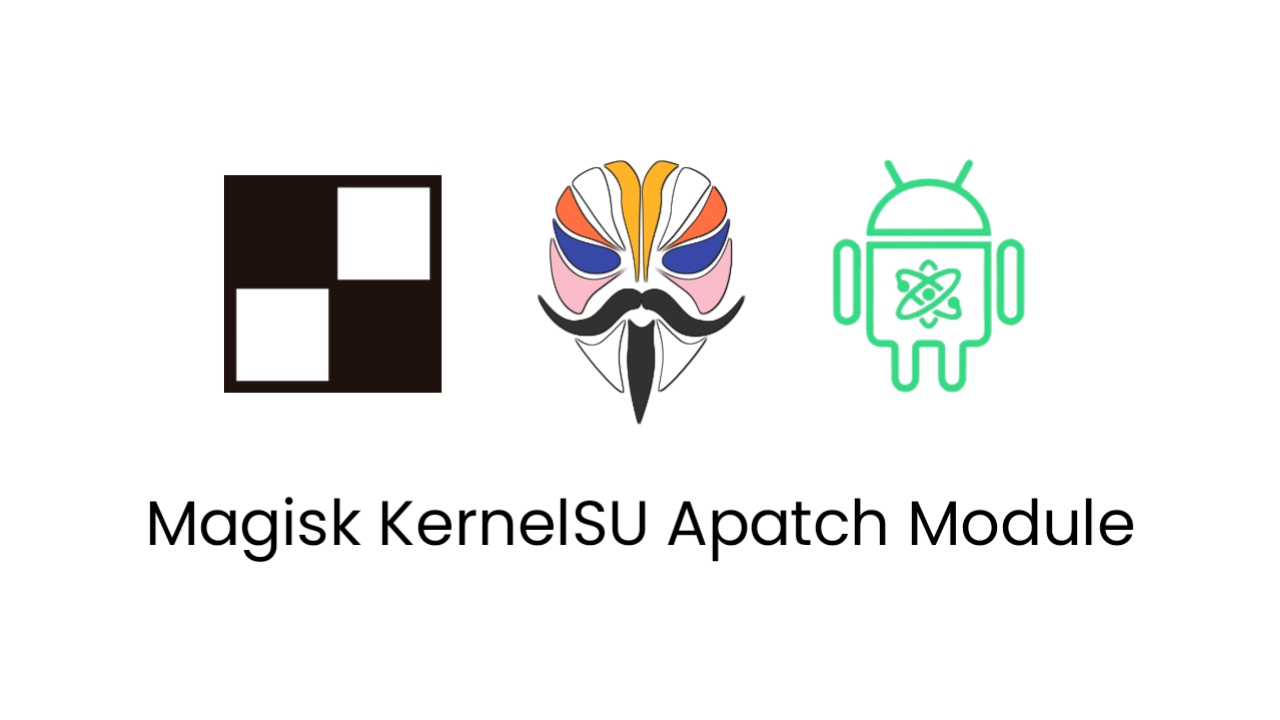Nano NDK is a valuable tool for Android enthusiasts and power users who enjoy customizing and tweaking their devices. It brings the popular nano text editor, widely used in Linux environments, to Android devices through Magisk and KernelSU modules. This article explores what Nano NDK is, its benefits, and how to install it.
What is Nano NDK?
Nano NDK is a module that allows you to install and use the nano text editor on your Android device. Nano is a lightweight and simple text editor known for its user-friendly interface and essential features, making it ideal for editing configuration files, scripts, or any text-based documents.
Why Use Nano NDK?
- Familiar Interface: If you’re already familiar with nano from Linux or other Unix-like systems, you’ll feel right at home using it on your Android device.
- Lightweight: Nano is a small and efficient text editor, making it perfect for devices with limited storage or resources.
- Essential Features: While not as feature-rich as some other editors, nano provides all the basic functionalities needed for text editing, including searching, replacing, syntax highlighting, and more.
- Magisk and KernelSU Support: Nano NDK works seamlessly with Magisk and KernelSU, popular rooting and customization frameworks for Android.
Installation Guide
- Root Your Device: Nano NDK requires a rooted Android device. If your device isn’t rooted, you’ll need to do so using a suitable method like Magisk or KernelSU.
- Download Nano NDK: You can find the Nano NDK module in Magisk Module repositories or online platforms like GitHub.
- Install with Magisk or KernelSU:
- Magisk: Open the Magisk app, go to the “Modules” section, and install the Nano NDK module you downloaded.
- KernelSU: Use the KernelSU app or a terminal emulator to install the module.
- Reboot Your Device: After installation, reboot your device to apply the changes.
- Access Nano: You can now access nano by opening a terminal emulator app and typing “nano” followed by the filename you want to edit.
Benefits of Using Nano NDK
- Easy Configuration File Editing: Nano NDK simplifies the process of editing configuration files on your Android device, allowing you to customize its behavior.
- Script Editing: You can create and edit scripts directly on your device for automation or other tasks.
- Power User Tool: Nano NDK is a valuable addition to the toolkit of any Android power user.
Important Considerations
- Rooting Required: Nano NDK requires a rooted Android device, which might void your warranty. Proceed with caution.
- Alternative Editors: If you need a more advanced text editor, consider exploring options like Vim or Termux, which also offer Android compatibility.
Nano NDK is a handy tool for Android enthusiasts who want a familiar and lightweight text editor on their devices. By leveraging Magisk or KernelSU, you can easily install and utilize nano for various text editing tasks on your rooted Android device.
Download Link
Module Info
Other modules
© 2025 androidroot.site