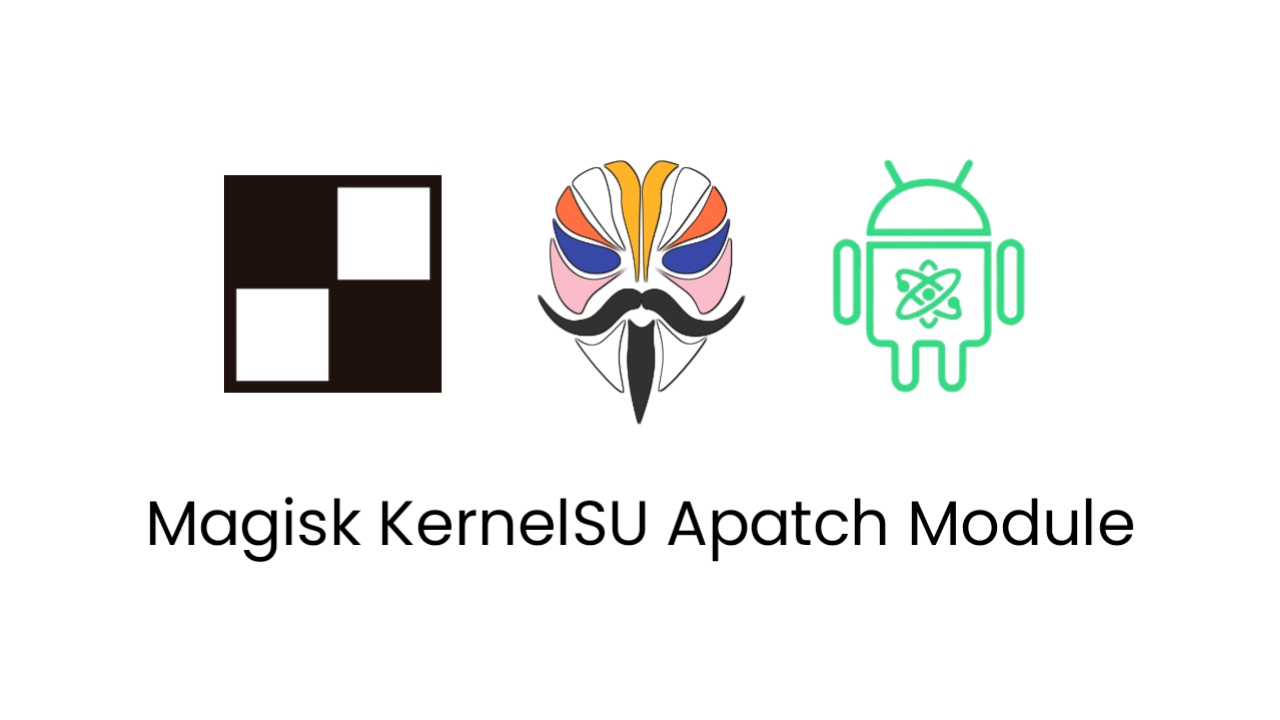F-Droid is a popular repository for free and open-source Android applications. The F-Droid Privileged Extension enhances the F-Droid experience by granting additional permissions to seamlessly install and update apps in the background, without requiring manual confirmation. While traditionally installed via TWRP, this guide focuses on using Magisk and KernelSU for a simpler integration.
Key Advantages:
- Automated Updates: Enjoy hassle-free app updates without constant prompts.
- Streamlined Installation: Install apps directly from the F-Droid repository without manual intervention.
- Root Integration: Leverage the power of Magisk or KernelSU for seamless system-level access.
Prerequisites:
- A rooted Android device with either Magisk or KernelSU installed.
- The F-Droid app installed from the official website or F-Droid repository.
Installation via Magisk:
Download Module:
- Download the F-Droid Privileged Extension module from a trusted source (ensure compatibility with your Magisk version).
- Recommended sources:
- Official Magisk Module Repository
- GitHub Repositories (entr0pia/Fdroid-Priv, LitileXueZha/magisk-fdroid-priv)
Install Module:
- Open the Magisk app.
- Navigate to the “Modules” section.
- Tap the “+” button and select the downloaded module ZIP file.
- Magisk will automatically install the module.
- Reboot your device to activate the changes.
Installation via KernelSU:
Download Module:
- Download the F-Droid Privileged Extension module (ensure compatibility with KernelSU).
- Refer to sources mentioned for Magisk (check for KernelSU compatibility notes).
Install Module:
- Open a terminal emulator with root access.
- Use the following command to install the module:
su -c "install-module /path/to/module.zip"
Activate Module:
- Reboot your device.
- Open the KernelSU app and navigate to the “Modules” section.
- Enable the F-Droid Privileged Extension module.
Verification:
- Open the F-Droid app.
- Go to “Settings” > “Privileged Extension”.
- The status should indicate “Installed and active”.
Troubleshooting:
- Module Not Working: Ensure module compatibility with your Magisk/KernelSU version and Android version.
- Installation Errors: Double-check download source and integrity of module files.
- Conflicting Modules: Disable other Magisk/KernelSU modules that might interfere.
Disclaimer:
Modifying system files and using root access carries inherent risks. Proceed with caution and ensure you understand the implications.
By following this guide, you can empower your F-Droid experience with automated updates and streamlined installations, thanks to the F-Droid Privileged Extension integrated through Magisk or KernelSU.