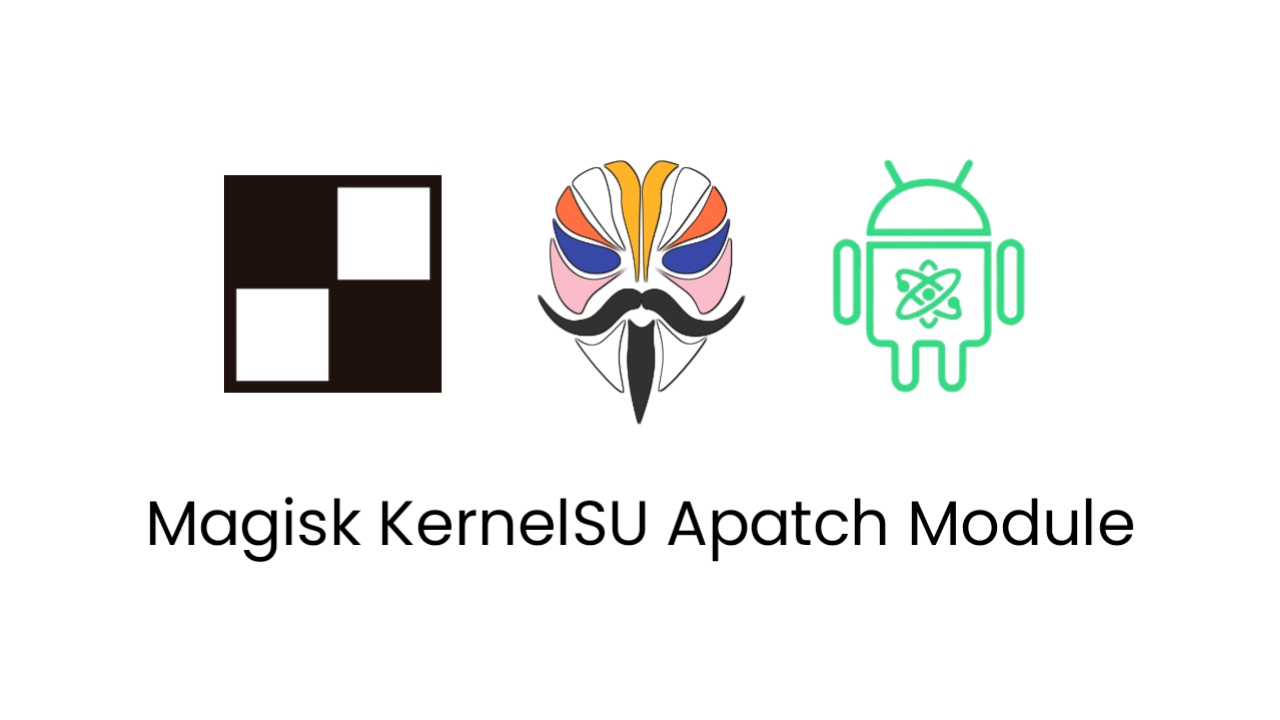Sound Enhancement & Dolby Atmos Sony Xperia 10 Magisk or kernelsu Module
DISCLAIMER
- Dolby & Sony apps and blobs are owned by Dolby™ and Sony™.
- The MIT license specified here is for the Magisk Module only, not for Dolby nor Sony apps and blobs.
Descriptions
- Equalizers soundfx ported from Sony Xperia 10 (I4113) and integrated as a Magisk Module for all supported and rooted devices with Magisk
- Global type soundfx
- Dolby Atmos changes/spoofs ro.product.manufacturer to Sony which may break some system apps and features functionality
- Dolby Atmos conflicted with
[email protected] - Sound Enhancement doesn’t support ACDB Magisk Module because using effect proxy
Sources
- https://dumps.tadiphone.dev/dumps/sony/i4113 kirin_dsds-user-10-53.1.A.2.2-053001A00020000200894138764-release-keys
- libhscomp_jni.so & libhscomp.so: https://dumps.tadiphone.dev/dumps/sony/akari akari-user-9-TAMA2-2.0.1-191021-1837-1-dev-keys
- system_dolby: https://dumps.tadiphone.dev/dumps/sony/xq-at51 qssi-user-10-58.0.A.3.31-058000A003003102854466984-release-keys
- system_support: CrDroid ROM Android 13
Screenshots
Requirements
- Sound Enhancement:
- 32 bit architecture or 64 bit architecture with 32 bit library support
- Android 10 and up
- Magisk or KernelSU installed
- Dolby Atmos:
- 64 bit architecture
- Android 10 and up
- Magisk or KernelSU installed (Recommended to use Magisk Delta/Kitsune Mask for systemless early init mount manifest.xml if your ROM is Read-Only https://t.me/androidryukimodsdiscussions/100091)
WARNING!!!
- Possibility of bootloop or even softbrick or a service failure on Read-Only ROM with the Dolby Atmos if you don’t use Magisk Delta/Kitsune Mask.
Installation Guide & Download Link
-
Recommended to use Magisk Delta/Kitsune Mask if Dolby Atmos is activated https://t.me/androidryukimodsdiscussions/100091
-
Don’t use ACDB Magisk Module!
-
Remove any other else Dolby Magisk module with different name (no need to remove if it’s the same name) if Dolby Atmos is activated
-
Reboot
-
If you have Dolby in-built in your ROM, then you need to activate data.cleanup=1 at the first time install (READ Optionals bellow!)
-
Install this module https://www.pling.com/p/1531791/ via Magisk app or KernelSU app or Recovery if Magisk installed
-
Install AML Magisk Module https://t.me/androidryukimodsdiscussions/29836 only if using any other else audio mod module
-
Disable the “No active profiles” notification and ignore it it’s nothing
-
Reboot
-
If you are using KernelSU, you need to allow superuser list manually all package name listed in package-dolby.txt (and your home launcher app also) (enable show system apps) and reboot afterwards
-
If you are using SUList, you need to allow list manually your home launcher app (enable show system apps) and reboot afterwards
-
If Sound Enhancement FX doesn’t work, then type:
susefxat Terminal/Termux app while playing music
Optionals & Troubleshootings
- https://t.me/androidryukimodsdiscussions/25187
- Global: https://t.me/androidryukimodsdiscussions/29836
- Global: https://t.me/androidryukimodsdiscussions/60861
- Stream: https://t.me/androidryukimodsdiscussions/26764
Support & Bug Report
- https://t.me/androidryukimodsdiscussions/2618
- If you don’t do above, issues will be closed immediately
Tested on
- Android 10 CrDroid ROM
- Android 11 DotOS ROM
- Android 12 AncientOS ROM
- Android 12.1 Nusantara ROM
- Android 13 AOSP ROM, CrDroid ROM, & AlphaDroid ROM
- Android 14 LineageOS ROM
Credits and Contributors
- https://t.me/viperatmos
- https://t.me/androidryukimodsdiscussions
- @HELLBOY017
- You can contribute ideas about this Magisk Module here: https://t.me/androidappsportdevelopment
Module Info
Other modules
video to bootanimation
© 2025 androidroot.site