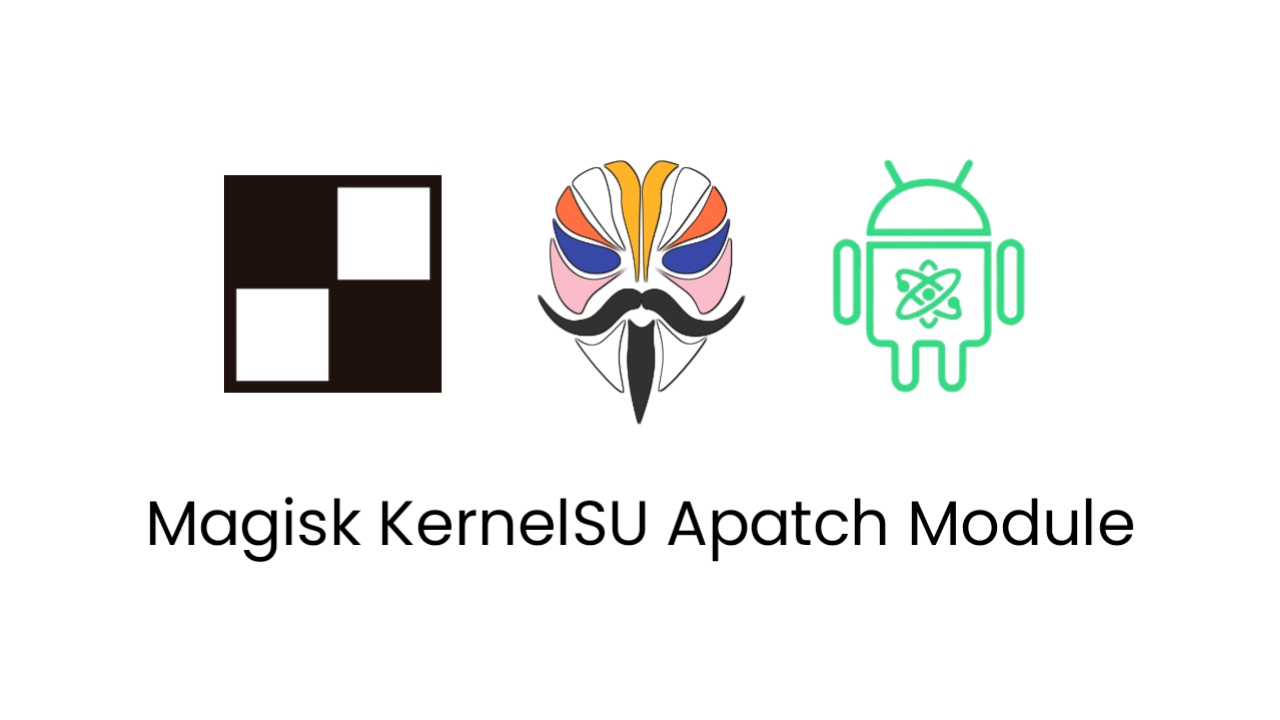In the dynamic world of Android customization, Magisk has emerged as a powerful tool for gaining root access and modifying your device without permanently altering the system partition. One of the many modules available for Magisk is the Cross Compiled Binaries (ccbins) module, which brings the power of cross-compiled executables to your Android device.
Cross-compilation is the process of compiling code on one platform (the host) to generate an executable that can run on a different platform (the target). This is particularly useful in scenarios where the target platform has limited resources or is not suitable for running a full-fledged development environment. In the context of Android, ccbins allows you to run executables compiled on a more powerful machine (such as your desktop or laptop) directly on your Android device.
What ccbins Brings to the Table
The ccbins Magisk module provides a collection of pre-compiled Linux utilities and libraries that are commonly used in scripting, development, and system administration. Some of the utilities included in ccbins are:
- bash: A powerful Unix shell that provides features like command-line editing, history, and tab completion.
- coreutils: A collection of essential Unix utilities such as
ls,cp,mv, andrm. - grep: A powerful text search utility that can be used to find patterns in files and output.
- sed: A stream editor that can be used to perform complex text transformations.
- awk: A programming language designed for text processing and data extraction.
By installing the ccbins module, you gain access to these powerful tools directly on your Android device, allowing you to perform a wide range of tasks that would otherwise require a full Linux environment.
Use Cases for ccbins
The ccbins module can be beneficial in various scenarios:
- Scripting: You can use bash and other utilities to create scripts that automate tasks on your Android device.
- Development: If you are an Android developer, you can use ccbins to test your code on a real device without having to set up a full development environment.
- System Administration: ccbins can be useful for troubleshooting and diagnosing issues on your Android device.
- General Productivity: Many of the utilities included in ccbins can be used to enhance your overall productivity on your Android device.
Installing ccbins
Installing the ccbins Magisk module is a straightforward process:
- Open the Magisk app and go to the “Modules” section.
- Tap the “+” button and search for “ccbins.”
- Select the ccbins module and tap “Install.”
- Once the installation is complete, reboot your device.
Conclusion
The ccbins Magisk module is a valuable addition to any Android enthusiast’s toolkit. It provides a collection of powerful Linux utilities that can be used for scripting, development, system administration, and general productivity. If you are looking to expand the capabilities of your Android device, ccbins is definitely worth checking out.
Important Note: While ccbins can be a powerful tool, it is important to use it responsibly. Modifying your Android device can potentially lead to instability or even brick your device. Always make sure to back up your data before installing any Magisk modules.
I hope this article provides a comprehensive overview of the ccbins Magisk module.
Link
Module Info
Other modules
Gspyro
Disable high volume warning
Xpreme Battery Saver
© 2025 androidroot.site