Crdroid Lite Android 15 POCO X3 (Surya)
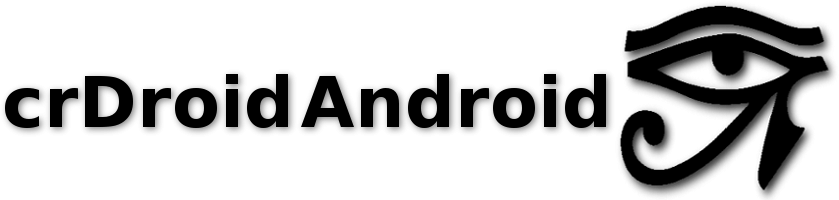
Improv Your Device Performance, Battery Life Using Custom ROM Crdroid Lite Android 15 POCO X3 (Surya), Make sure you install and download correctly to avoid errors.
CrDroid Lite, based on Android 15, offers a streamlined and performance-focused experience for the POCO X3 (Surya). This custom ROM aims to provide a clean Android interface with essential customizations, prioritizing stability and speed over excessive features. This article will cover the key aspects of CrDroid Lite for the POCO X3, including its features, installation process, and considerations.
Key Features
- Android 15 Base: Built on the latest Android 15 codebase, CrDroid Lite brings the latest security patches and core Android improvements.
- Lite Customization: Focuses on essential customizations while maintaining a smooth and responsive user interface.
- Performance Optimization: Designed for optimal performance on the POCO X3 hardware, ensuring a snappy experience.
- Stability: Prioritizes stability and reliability, minimizing bugs and crashes.
- Clean UI: Offers a clean and bloatware-free Android experience.
- Customization Options: Includes options for status bar, navigation, and other UI elements.
- Battery Efficiency: Aims to provide improved battery life through optimized system processes.
- Regular Updates: Provides regular updates to address bugs and improve stability.
Installation Process
Disclaimer: Installing a custom ROM can be risky. Proceed with caution and at your own risk. Ensure you have backed up all your important data before proceeding.
- Unlock Bootloader: The bootloader of your POCO X3 must be unlocked.
- Install Custom Recovery: A custom recovery like TWRP or OrangeFox is required.
- Download CrDroid Lite ROM: Download the latest CrDroid Lite ROM for POCO X3 (Surya) from a trusted source.
- Download GApps (Optional): Download the appropriate GApps package for Android 15.
- Wipe Data: Boot into recovery mode and perform a factory reset (wipe data, cache, and Dalvik/ART cache).
- Flash ROM: Flash the CrDroid Lite ROM zip file.
- Flash GApps (Optional): Flash the GApps zip file.
- Reboot: Reboot your device.
Considerations
- Compatibility: Ensure the ROM is specifically designed for the POCO X3 (Surya). Flashing incompatible ROMs can brick your device.
- GApps: GApps are not included in the ROM. You will need to flash them separately if you require Google services.
- Updates: Stay updated with the latest releases from the CrDroid Lite maintainer for your device.
- Community Support: Refer to the CrDroid community forums or Telegram groups for assistance and troubleshooting.
- Backup: Always backup your data before flashing any custom ROM.
- Risks: Custom ROM installation involves risks. Proceed with caution and understand the potential consequences.
Notes
- Include SuperLiteGapps
- Inlude KsuNext
- Include fw
- recomended twrp brigudav
Credits
Crdroid Official ROM & Dev @shoya0x00
Download Link
Device Info
New Release Custom Rom For POCO X3
Download Halcyon OS Android 15 POCO X3 (Surya)
Download MCAOSP OS Android 15 POCO X3 (Surya)
Download YAAP OS Android 15 POCO X3 (Surya)
Project Infinity OS Android 15 POCO X3 (Surya)
Download Paranoid Android 14 POCO X3 NFC
© 2025 androidroot.site