Download TWRP Recovery For Google Pixel 3a (sargo)
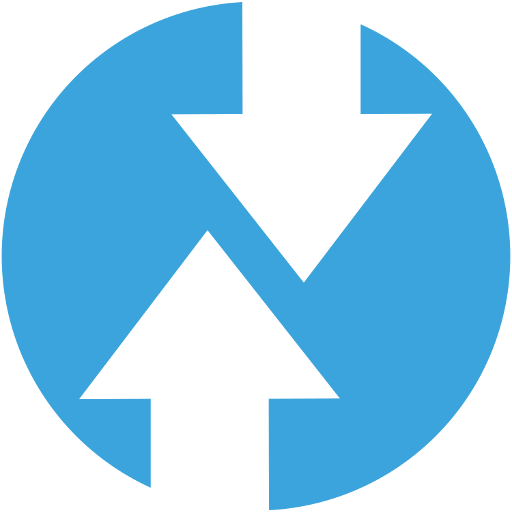
Download Custom Recovery TWRP Latest version for Google Pixel 3a (sargo)
The Google Pixel 3a is a fantastic phone with a lot to offer, but to truly unlock its full potential, you might want to consider installing a custom recovery like TWRP (Team Win Recovery Project). TWRP gives you advanced control over your device, allowing you to:
- Install custom ROMs: Explore a world of custom Android experiences beyond the stock operating system.
- Create and restore backups: Safeguard your data with comprehensive backups before experimenting with your phone.
- Root your phone: Gain root access for deeper customization and control over system settings.
- Flash ZIP files: Easily install mods, kernels, and other enhancements.
Before You Begin: Important Prerequisites
Before diving into the installation process, make sure you’ve taken these crucial steps:
-
Unlock your bootloader: This is essential for installing any custom software. Be aware that unlocking your bootloader will wipe your device.
- Go to Settings > About Phone and tap on “Build number” seven times to enable Developer Options.
- Go back to Settings > System > Developer Options and enable “OEM unlocking.”
- Boot your phone into fastboot mode (usually by holding Power and Volume Down).
- Connect your phone to your computer and run the command
fastboot flashing unlockin your terminal. - Follow the on-screen instructions on your phone to unlock the bootloader.
-
Enable USB debugging: This allows your computer to communicate with your phone in fastboot mode.
- Enable Developer Options as described above.
- Go to Settings > System > Developer Options and enable “USB debugging.”
-
Install ADB and Fastboot: These tools are necessary for interacting with your phone in fastboot mode. You can download them as part of the Android SDK Platform Tools.
-
Download the TWRP image: Find the latest TWRP image specifically for the Google Pixel 3a (sargo) from the official TWRP website or a trusted source.
Installing TWRP on Your Google Pixel 3a
-
Boot into fastboot mode: Power off your phone. Then, press and hold the Power and Volume Down buttons simultaneously until you see the fastboot mode screen.
-
Connect your phone to your computer: Use a USB cable to connect your Pixel 3a to your computer.
-
Open a terminal or command prompt: Navigate to the directory where you downloaded the TWRP image and the ADB and Fastboot tools.
-
Flash the TWRP image: Run the following command in your terminal:
fastboot flash recovery twrp-x.x.x-x-sargo.img(Replace
twrp-x.x.x-x-sargo.imgwith the actual filename of the TWRP image.) -
Boot into TWRP:
- While your phone is still in fastboot mode, use the volume keys to highlight “Recovery Mode” and press the Power button to select it.
- Alternatively, you can use the command
fastboot boot twrp-x.x.x-x-sargo.img
Important Notes
- Backups are crucial: Always create a backup of your current system before installing TWRP or any custom ROMs.
- Be cautious: Modifying your phone’s software carries risks. Proceed with care and follow instructions carefully.
- Stay updated: Check for updates to TWRP periodically to benefit from the latest features and bug fixes.
This guide provides a general overview of installing TWRP on the Google Pixel 3a. For the most up-to-date information and detailed instructions, always refer to the official TWRP website and reputable Android communities.
Download Link
Official
Device Info
New Release Custom Rom For Google Pixel 3a
© 2025 androidroot.site