Download TWRP Recovery For Xiaomi Redmi 4A - Redmi 5A - Redmi Note 5A Lite - Redmi Y1 Lite
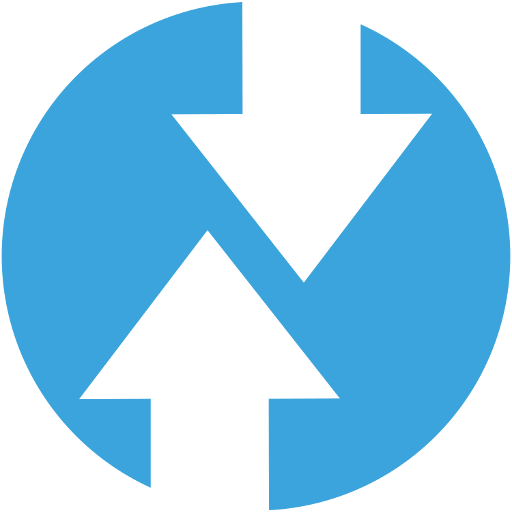
Download Custom Recovery TWRP For Xiaomi Redmi 4A - Redmi 5A - Redmi Note 5A Lite - Redmi Y1 Lite (mi8917).
The Xiaomi Redmi 4A/5A, codenamed Mi8917, is a budget-friendly phone that offers decent specs for its price. But if you want to truly unlock its potential and explore the world of custom ROMs, kernels, and mods, you’ll need TWRP recovery.
What is TWRP
TWRP (Team Win Recovery Project) is a custom recovery for Android devices. It replaces the stock recovery with a more advanced interface that allows you to:
- Install custom ROMs: Experience different Android versions like LineageOS or Pixel Experience.
- Flash ZIP files: Install mods, kernels, and other enhancements.
- Backup and restore your device: Create a complete backup of your phone’s data and restore it if needed.
- Wipe data: Perform factory resets, clear cache, and format partitions.
Why Install TWRP on Mi8917
- Customization: TWRP is the gateway to customizing your Redmi 4A/5A beyond the limitations of the stock MIUI ROM.
- Flexibility: Install different operating systems, experiment with new features, and tailor your phone to your liking.
- Safety net: Create backups before making any changes, ensuring you can always revert to a working state.
How to Install TWRP on Mi8917
- Unlock the bootloader: This is crucial for installing any custom software. You’ll need to apply for unlocking through Xiaomi’s official website and follow their instructions.
- Install ADB and Fastboot: These tools allow you to communicate with your phone from your computer. You can download them as part of the Android SDK Platform-Tools.
- Download TWRP image: Find the correct TWRP image for your Mi8917 from the official TWRP website or trusted sources like XDA Developers.
- Boot into fastboot mode: Connect your phone to your computer and use the command
adb reboot bootloader. - Flash TWRP: Use the command
fastboot flash recovery twrp.img(replacetwrp.imgwith the actual filename). - Reboot into recovery: Use the command
fastboot reboot recoveryor manually navigate to recovery mode using your phone’s buttons.
Important Notes
- Unlocking the bootloader will wipe your device’s data, so make sure to create a backup beforehand.
- Always download TWRP images from trusted sources to avoid potential security risks.
- If you encounter any issues, refer to the TWRP website, XDA forums, or online communities for guidance.
Disclaimer
Modifying your device’s software carries inherent risks. Proceed with caution and ensure you understand the process before attempting to install TWRP.
By installing TWRP on your Xiaomi Redmi 4A/5A, you open up a world of customization possibilities. Explore different ROMs, experiment with new features, and make your phone truly yours.
Download Link
Device Info
New Release Custom Rom For Xiaomi Redmi 4A - Redmi 5A - Redmi Note 5A Lite - Redmi Y1 Lite
© 2025 androidroot.site