TWRP Recovery Xiaomi 15 Pro (haotian)
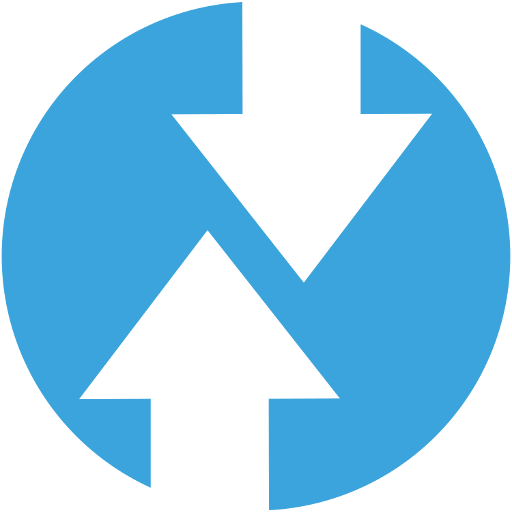
Download Custom Recovery Twrp Latest version for Xiaomi 15 Pro (haotian)
Disclaimer: This guide involves unlocking your bootloader and flashing custom software, which can void your warranty and potentially brick your device. Proceed with caution and at your own risk.
What is TWRP Recovery
TWRP (Team Win Recovery Project) is a custom recovery for Android devices that provides advanced features beyond the stock recovery. It allows you to:
- Install custom ROMs: Explore a world of custom Android experiences beyond MIUI.
- Create and restore backups: Secure your data with comprehensive backups.
- Flash ZIP files: Install mods, kernels, and other enhancements.
- Wipe data: Perform factory resets and selective data wipes.
- Advanced troubleshooting: Fix potential software issues.
Why Install TWRP on Xiaomi 15 Pro
- Customization: The primary reason is to break free from MIUI limitations and install custom ROMs, kernels, and themes.
- Backup and Restore: TWRP offers a robust backup solution to safeguard your data before experimenting with new software.
- Troubleshooting: In case of soft bricks or bootloops, TWRP can help you restore your device to a working state.
Prerequisites
- Unlocked Bootloader: Unlocking your bootloader is essential for installing TWRP. Refer to official Xiaomi resources or community forums for guidance on unlocking the bootloader for your specific device model.
- ADB and Fastboot Drivers: Install the necessary drivers on your computer to communicate with your device in fastboot mode.
- TWRP Image: Download the latest TWRP image specifically designed for the Xiaomi 15 Pro from the official TWRP website or trusted sources like XDA Developers.
- Enable USB Debugging: Go to Settings > About Phone > tap MIUI version 7 times to enable Developer Options. Then, go to Settings > Additional Settings > Developer Options and enable USB Debugging.
Installation Steps
- Connect your device to your computer: Ensure USB Debugging is enabled.
- Boot into Fastboot Mode: Power off your device. Press and hold the Volume Down button and Power button simultaneously until the Fastboot logo appears.
- Open a command prompt or terminal window: Navigate to the directory where you downloaded the TWRP image.
- Flash TWRP: Execute the following command:
fastboot flash recovery twrp.img(replacetwrp.imgwith the actual filename of the TWRP image). - Boot into TWRP: After flashing, disconnect the device and press and hold the Volume Up button and Power button to boot into TWRP recovery.
Important Notes
- Decryption: TWRP might ask for a password to decrypt your data. If you haven’t set one, you can usually skip this step.
- Backups: It’s highly recommended to create a full backup of your device using TWRP before making any modifications.
- Updates: Keep an eye out for TWRP updates for your device and flash newer versions as they become available.
Conclusion
Installing TWRP recovery on your Xiaomi 15 Pro opens up a world of customization possibilities. You can install custom ROMs, kernels, and other modifications to personalize your device and enhance its functionality. Remember to proceed with caution and always back up your data before making any changes.
Download Link
Download coming soon
Device Info
New Release Custom Rom For Xiaomi 15 Pro
© 2025 androidroot.site