Download TWRP Recovery For Google Pixel 4 XL (coral)
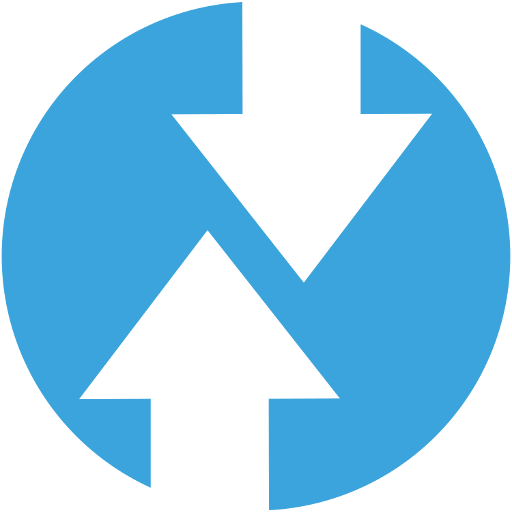
Download Custom Recovery TWRP Latest version for Google Pixel 4 XL (coral).
TWRP (Team Win Recovery Project) is a custom recovery for Android devices that provides more advanced features than the stock recovery. It allows you to install custom ROMs, kernels, mods, and other third-party software, as well as create backups, wipe data, and perform other maintenance tasks.
Why Install TWRP on Google Pixel 4 XL?
Here are some reasons why you might want to install TWRP on your Google Pixel 4 XL:
- Install Custom ROMs: TWRP allows you to install custom ROMs, which are modified versions of Android that can offer different features, performance enhancements, and customization options.
- Root Your Device: TWRP can help you root your device, which gives you superuser access to the Android system. This allows you to install powerful apps, modify system settings, and more.
- Create Backups: TWRP enables you to create complete backups of your device’s software, including apps, data, and settings. This is essential before installing custom ROMs or making other modifications.
- Wipe Data: TWRP provides options to wipe data, cache, and Dalvik cache, which can be helpful for troubleshooting or starting fresh.
- Install Mods: TWRP allows you to install various mods, such as custom kernels, Xposed modules, and more.
How to Install TWRP on Google Pixel 4 XL
Before you begin:
- Unlock the bootloader: This will erase all data on your device, so make sure to back up everything important.
- Enable USB debugging: This allows your device to communicate with your computer.
- Install ADB and Fastboot drivers: These tools are necessary for interacting with your device.
- Download the TWRP image: Make sure to download the correct image for your device (Google Pixel 4 XL).
Steps:
- Connect your device to your computer: Use a USB cable to connect your Pixel 4 XL to your computer.
- Boot into fastboot mode: Power off your device. Then, press and hold the Power and Volume Down buttons simultaneously until you see the fastboot mode screen.
- Open a command prompt or terminal: Navigate to the directory where you downloaded the TWRP image.
- Flash the TWRP image: Type the following command and press Enter:
fastboot flash recovery twrp-x.x.x-x-coral.img
(Replace twrp-x.x.x-x-coral.img with the actual filename of the TWRP image.)
- Boot into TWRP: Type the following command and press Enter:
fastboot boot twrp-x.x.x-x-coral.img
(This will temporarily boot your device into TWRP.)
- (Optional) Install TWRP permanently: Once you are in TWRP, you can flash the TWRP image again from within TWRP to install it permanently. This will prevent your device from automatically replacing TWRP with the stock recovery.
Conclusion
Installing TWRP on your Google Pixel 4 XL opens up a world of customization and possibilities. However, it is important to remember that modifying your device can void your warranty and potentially brick your device if not done correctly. Proceed with caution and follow the instructions carefully.
Download Link
Official
Unofficial by Dopaemon
Device Info
New Release Custom Rom For Google Pixel 4
Paranoid OS Android 14 Google Pixel 4 XL
Pixel Experience OS Android 14 Google Pixel 4 XL
Project Matrixx OS Android 14 Google Pixel 4 XL
© 2025 androidroot.site