Crdroid OS Android 15 Redmi Note 10 pro /max (Sweet)
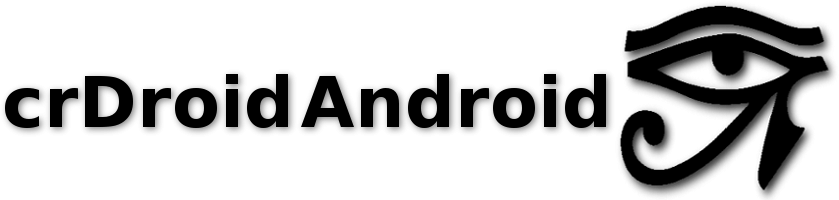
Download Custom Rom Crdroid OS android 15 Xiaomi redmi note 10 pro / max (Sweet).
crDroid is an aftermarket firmware distribution for a wide range of Android devices, including the Redmi Note 10 Pro. It focuses on delivering a smooth and stable user experience while providing a plethora of customization options to tailor your device to your liking.
Why Choose crDroid 11 for Your Redmi Note 10 Pro
- Enhanced Performance: Experience a noticeable boost in speed and responsiveness compared to stock MIUI. crDroid is optimized for performance, resulting in smoother animations, faster app launches, and improved overall system fluidity.
- Customization Galore: crDroid offers a wide array of customization options, allowing you to personalize your device’s look and feel. Tweak everything from the status bar and lock screen to the navigation bar and quick settings.
- Clean Android Experience: Enjoy a bloatware-free and close-to-stock Android experience with crDroid. Say goodbye to unnecessary pre-installed apps and embrace a cleaner, more streamlined interface.
- Unique Features: crDroid comes with its own set of unique features, such as:
- Status bar customization: Modify the clock style, battery icon, and notification icons.
- Lock screen customization: Change the clock style, add shortcuts, and customize the media player.
- Navigation bar customization: Choose from different navigation bar styles, including gestures and traditional buttons.
- Quick settings customization: Rearrange tiles, add or remove tiles, and customize their appearance.
- Privacy features: Enhance your privacy with features like permission manager and app lock.
Important Considerations
- Technical Expertise: Flashing a custom ROM requires some technical knowledge and carries inherent risks. Make sure to back up your data before proceeding.
- Compatibility: Ensure that crDroid 11 is compatible with your specific Redmi Note 10 Pro model and region.
- Potential Bugs: While crDroid strives for stability, occasional bugs or compatibility issues with certain apps might occur.
How to Install crDroid 11 on Redmi Note 10 Pro
- Unlock Bootloader: Unlock the bootloader of your Redmi Note 10 Pro.
- Install Custom Recovery: Install a custom recovery like TWRP (Team Win Recovery Project).
- Download crDroid ROM: Download the crDroid 11 ROM for your Redmi Note 10 Pro from the official crDroid website or XDA forums.
- Download GApps (optional): If you want Google apps like Play Store, Gmail, and Maps, download a compatible GApps package.
- Boot into Recovery: Boot your device into TWRP recovery.
- Wipe Data: Perform a factory reset and wipe the cache partition.
- Install ROM and GApps: Flash the crDroid ROM and GApps (if downloaded) from TWRP.
- Reboot: Reboot your device and enjoy crDroid 11!
Conclusion
crDroid 11 offers a compelling alternative to MIUI for Redmi Note 10 Pro users seeking enhanced performance, extensive customization, and a clean Android experience. If you’re willing to delve into the world of custom ROMs, crDroid is definitely worth considering.
Remember to always proceed with caution and back up your data before flashing any custom ROM.
Download Link
Device Info
Type : rom
Device : redmi note 10 pro / max
Codename : sweet
Date Release :
New Release Custom Rom For redmi note 10 pro / max
Derpfest OS Android 15 Redmi Note 10 pro /max (Sweet)
- By : Zohaib
EvolutionX OS Android 15 Redmi Note 10 pro /max (Sweet)
- By : honokascape
Hyper OS Android 13 Redmi Note 10 pro (Sweet)
- By : TheRealModder
Download OrangeFox Recovery Xiaomi Redmi Note 10 Pro / Pro Max
- By : Royal_King_0
Download Afterlife OS Android 14 Redmi Note 10 pro Sweet
- By : Djampt
© 2025 androidroot.site