TWRP Recovery For Recovery For Xiaomi POCO M5 - Redmi 11 Prime 4G
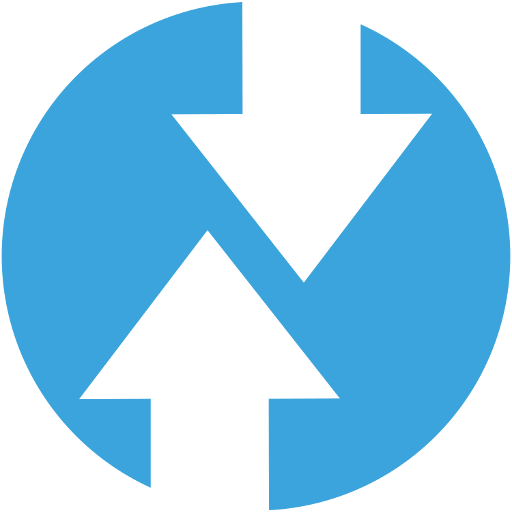
Download TWRP Recovery for Xiaomi Recovery For Xiaomi POCO M5 - Redmi 11 Prime 4G (rock).
The Xiaomi POCO M5 and Redmi 11 Prime 4G, both codenamed “rock,” are budget-friendly smartphones packed with decent features. But to truly unlock their full potential, you need TWRP (Team Win Recovery Project), a custom recovery that replaces the stock one.
Why Install TWRP on Your POCO M5 / Redmi 11 Prime 4G
TWRP provides a user-friendly touchscreen interface and a powerful set of tools for managing your device. Here’s why it’s a must-have:
- Custom ROMs: Install a wide range of custom ROMs like LineageOS, Pixel Experience, and more. These ROMs offer unique features, customization options, and often improved performance compared to the stock MIUI.
- Mods and Kernels: Enhance your device with various mods to improve battery life, performance, audio quality, and more. You can also install custom kernels for optimized performance and features.
- Backups and Restores: Create complete backups of your device’s system, data, and apps. This allows you to easily restore your device to a previous state if something goes wrong.
- Advanced Features: Access advanced features like wiping data, partitioning storage, formatting, and fixing permissions.
How to Install TWRP on POCO M5 / Redmi 11 Prime 4G
- Unlock the Bootloader: This is the first and most crucial step. Visit Xiaomi’s official website or online forums for instructions on unlocking the bootloader for your specific device.
- Download TWRP Image: Find the correct TWRP image file (.img) for “rock” (POCO M5 / Redmi 11 Prime 4G) from the official TWRP website or trusted sources like XDA Developers.
- Install ADB and Fastboot: Download and install the Android Debug Bridge (ADB) and Fastboot tools on your computer.
- Boot into Fastboot Mode: Connect your device to your computer and boot it into Fastboot mode. This is usually done by holding a combination of buttons while powering on (refer to your device’s manual).
- Flash TWRP: Use the Fastboot command to flash the TWRP image to your device. This involves opening a command prompt or terminal window and executing a specific command.
Important Notes
- Backup Your Data: Before you start, back up all important data on your phone to avoid data loss.
- Device Compatibility: Ensure you download the correct TWRP image specifically for the “rock” codename (POCO M5 / Redmi 11 Prime 4G).
- Community Support: If you face any difficulties, the XDA Developers forums and the official TWRP website are excellent resources for finding solutions and getting help from the community.
Disclaimer
Installing TWRP and custom software can void your warranty and carries a risk of bricking your device if not done correctly. Proceed carefully and follow instructions precisely.
By installing TWRP on your Xiaomi POCO M5 / Redmi 11 Prime 4G, you open up a world of customization, giving you more control and flexibility over your Android experience.
Download Link
Device Info
New Release Custom Rom For Recovery For Xiaomi POCO M5 - Redmi 11 Prime 4G
Pixel OS Android 14 POCO M5 - Redmi 11 Prime 4G (rock)
Download Custom Rom Pixel OS Android 14 Xiaomi POCO M5 - Redmi 11 Prime 4G (rock). Changelog QPR3 Build Initial build with OSS Vendor Unsign build August 2024 Security Patch Kernel : 5.10.222 [Nezuko Chan] Notes Recommended recovery is any latest custom recovery from our channel. it’II flash …...
Rising OS Android 15 POCO M5 - Redmi 11 Prime 4G (rock)
Download Custom Rom Rising OS Android 15 Xiaomi POCO M5 - Redmi 11 Prime 4G (rock). Changelog Improve smooth and stability Core Gapps builds Include BasicCallRecorder Updated to version 5.0 with latest SP Must clean flash coming from other roms Lawnchair A14 available Pixel Launcher is default and …...
EvolutionX OS Android 14 POCO M5 - Redmi 11 Prime 4G (rock)
Download Custom Rom EvolutionX OS Android 14 Xiaomi POCO M5 - Redmi 11 Prime 4G (rock). Changelog Fix audio service QPR3 build LineageOS-based source. Signed Build August, 2024 Security patch Show all refresh rate options in settings Enable Refresh rate QS tile Fix statusbar height and padding …...
Yaap OS Android 15 POCO M5 - Redmi 11 Prime 4G (rock)
Download Custom Rom Yaap OS Android 15 Xiaomi POCO M5 - Redmi 11 Prime 4G (rock). Changelog Improve smooth and stability Updated to version 5.0 with latest SP Must clean flash coming from other roms Lawnchair A14 available Pixel Launcher is default and shipped alongside Quickstep. Switch your …...
TWRP Recovery For Recovery For Xiaomi POCO M5 - Redmi 11 Prime 4G
Download TWRP Recovery for Xiaomi Recovery For Xiaomi POCO M5 - Redmi 11 Prime 4G (rock). The Xiaomi POCO M5 and Redmi 11 Prime 4G, both codenamed “rock,” are budget-friendly smartphones packed with decent features. But to truly unlock their full potential, you need TWRP (Team Win …...
